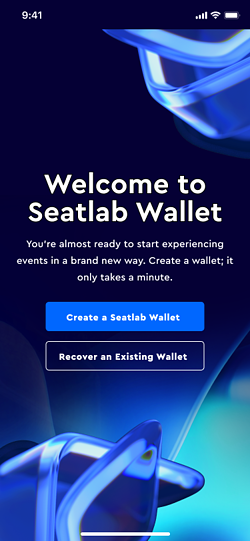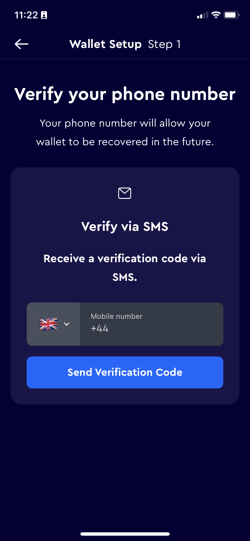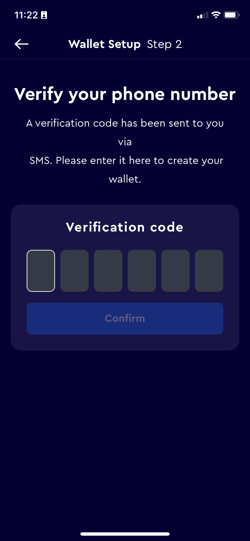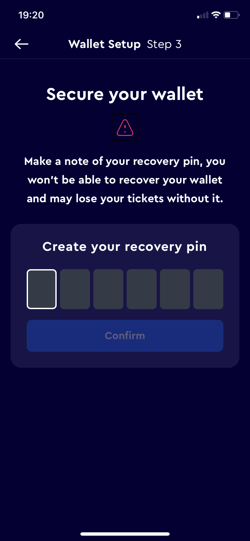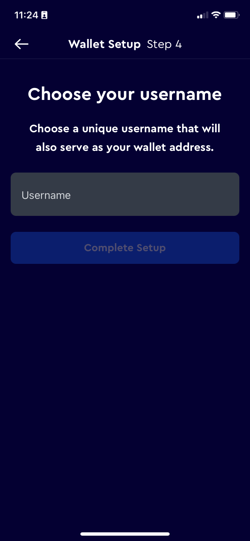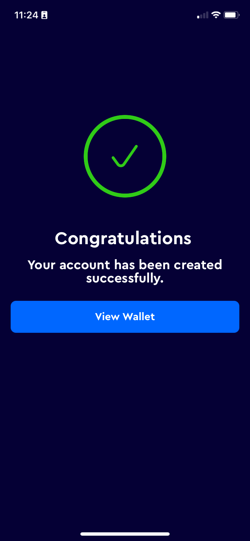LONDON 2023
TICKETING OVERVIEW
Benefits
Full Access to all in-person keynote’s, panel sessions and PowerPlay sport tech showcase
Access to the exhibition zone
Lunch and refreshments for both days of the conference
Full access to the online networking platform. To access the attendee list and ability to set up in-person meetings.
Access to all breakout workshops on both days of the conference
Access to Omnia Sports Group hosted drinks reception on day 2
The SeatlabNFT app is your gateway to experiencing live events in a whole new way
If you don’t already have the app, you can download it here or search for “SeatlabNFT” in your mobile app store.
3. Enter verification code
Next, enter the 5-digit verification code sent to your phone number. If you didn’t receive one, or are having trouble, contact support.
4. Create recovery pin
Now you’ll need to create a 4-digit recovery pin. This is an additional layer of security that allows you to recover your wallet. Make sure you keep a note of your recovery pin in a safe place, if you lose it, you will be unable to recover your wallet.
Once you’ve entered a recovery pin, you’ll be asked to confirm it on the next screen.
5. Choose username
With security out of the way, it’s time to choose your username. Your unique username also serves as your wallet address, so make sure you choose something that you are comfortable sharing with people! (The app will automatically detect if a username is already taken and will prompt you to choose a different one).
There will be a loading screen while our system gets to work creating your secure, personal wallet behind the scenes.